Display and retrieve socioeconomic data based on federal electoral districts, provinces and territories.
The Census Data by Region dashboard and interactive map are tools that allow users to access and visualize socioeconomic data from Statistics Canada’s 2021 Census of Population.
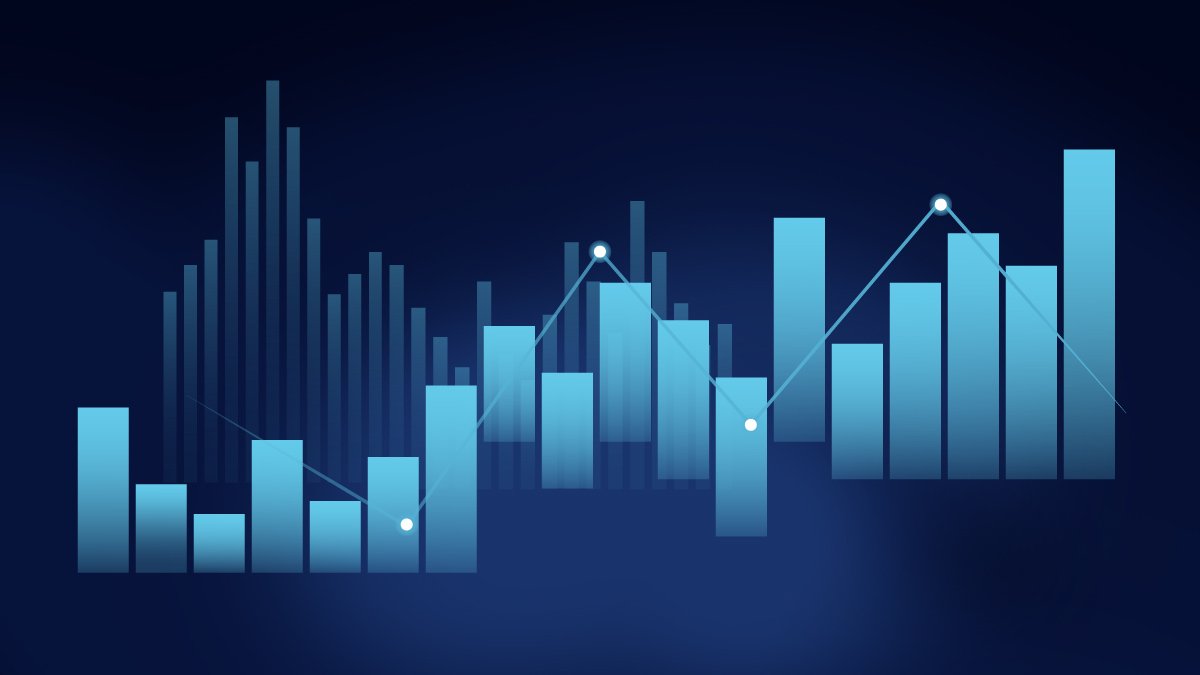
Display and retrieve socioeconomic data based on federal electoral districts, provinces and territories.

Access and view socioeconomic data in an interactive map based on provinces and territories, federal electoral districts and dissemination areas.